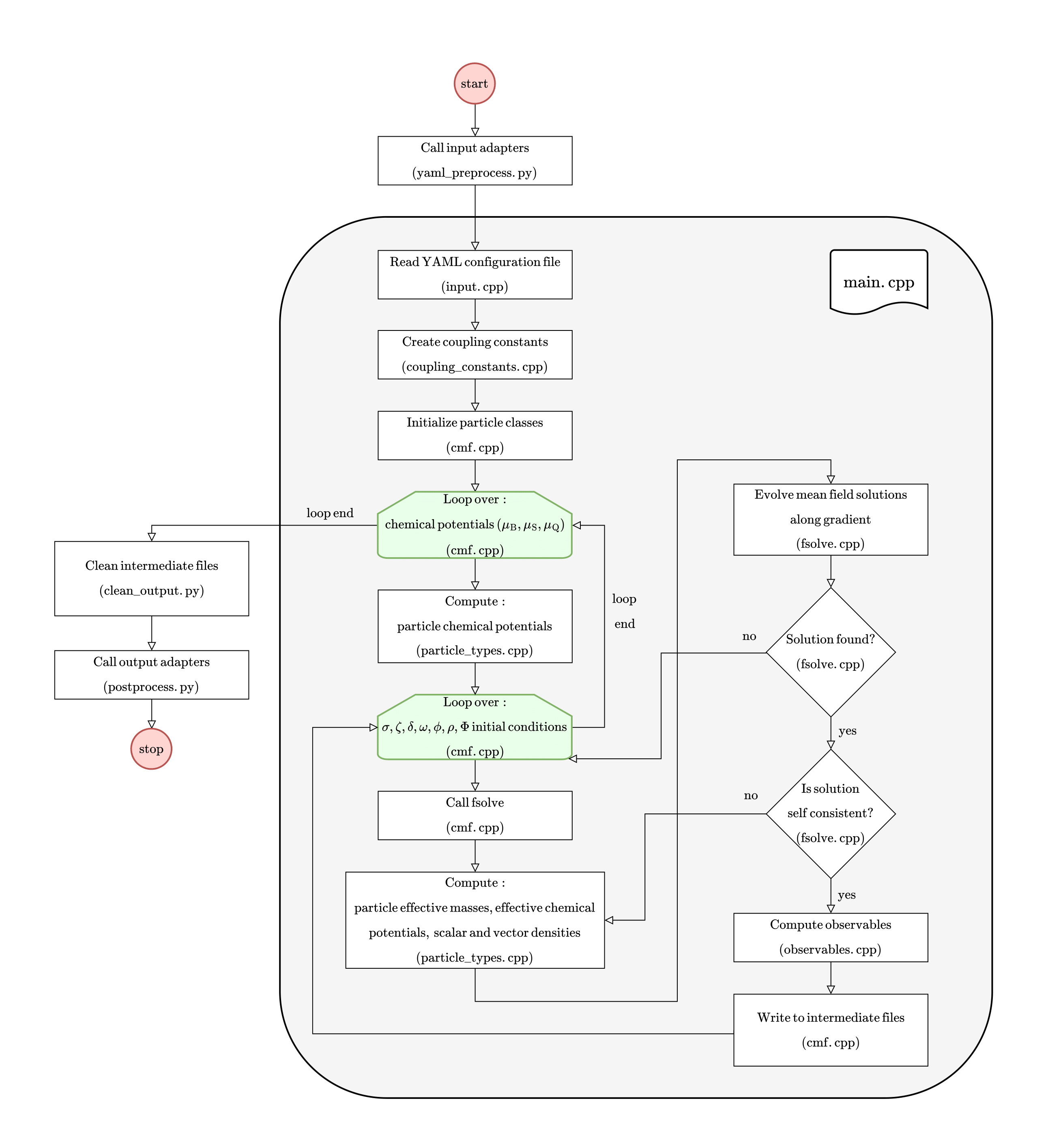|
Chiral Mean Field (CMF) model
The Chiral Mean Field (CMF) model is based on a non-linear realization of the \(SU(3)\) sigma model, where hadrons interact through meson exchange, including \(\sigma\), \(\zeta\), \(\delta\), \(\omega\), \(\phi\), and \(\rho\). It is constructed in a chirally invariant manner, with most of the particle masses deriving from interactions with the medium. Consequently, these masses decrease at high densities and/or temperatures [1]. The commonly used sigma model is enhanced by the non-linear realization, which employs pseudoscalar mesons as angular parameters for the chiral transformation. This model also offers an ideal mechanism for generating equations of state (EoS’s) for astrophysical applications and has been fitted to match low- and high-energy physics data [2]. It is applicable at zero temperature, intermediate, and higher temperatures, accommodating degrees of freedom expected to manifest in various astrophysical scenarios, including leptons, baryons, and quarks, all within a single description. Furthermore, it reproduces QCD features such as chiral symmetry restoration and the transition to quark matter (utilizing a Polyakov-inspired loop (\(\Phi\)) as an order parameter for the deconfinement phase transition) [3]. The model is relativistic and thus respects causality, provided that repulsive vector interactions do not exceed certain limits. Moreover, the model has been extended to account for the influence of magnetic fields and anomalous magnetic moments [4].
The details of the model and results coming from the CMF module can be found in [5]. Additional compOSE output files are available through the Lepton and Synthesis modules.
Quickstart
The basic execution involves one input yaml file called
config.yaml, this file can be created with the python script
create_config.py.
Then, this file has to be validated against the openAPI CMF
specifications
yaml,
with the python script
yaml_preprocess.py,
where all the missing values will be filled into their default value and
the validated_config.yaml file will be created. If the config.yaml
is valid then the cmf executable can be called. The cmf
executable admits either no arguments (default case) or four arguments in order: the
path for the validated_config.yaml file, which by default is
../input/validated_config.yaml; the path for the output files, which by default is
../output/; the path for the PDG21+ baryon table, which by default is
./PDG/PDG2021Plus_massorder.dat; and the path for the PDG21+ quark table, which by default is
./PDG/PDG2021Plus_quarks.dat. After this,
clean_output.py,
a python script layer is called to clean, interpolate, and filter the
data into quarks, baryons and vacuum, and then split it into stable,
metastable, and unstable solutions. Finally, the
postprocess.py
script is executed to create the output files for the other MUSES
modules based on the cleaned ouput files from the previous step. In
order to expedite the preprocess-execution-postprocess cycle, two
execution scripts are provided:
run_docker.sh,
for docker execution with a config.yaml inside the default input folder;
and
run.sh
for local execution with a config.yaml inside the default input folder.
For the easiest execution, please refeer to the Calculation Engine tutorial notebook as CMF++ is the first example.
Units
The CMF++ code uses internally \(MeV\) as the prefered unit, where the correspondent unit conversions (\(MeV\) to \(fm^{-3}\), \(MeV\) to \(MeV/fm^3\)) are done after computing the results.
Parameters
Input
Each flag included in create_config.py is defined as follows
Category |
Variable |
Value |
Description |
|---|---|---|---|
computational_parameters |
run_name |
default |
name of the run |
solution_resolution |
1.e-15 |
resolution for mean-field solutions |
|
maximum_for_residues |
1.e-4 |
threshold for solution residues |
|
production_run |
true |
Is this a production run? |
|
options |
baryon_mass_coupling |
1 |
baryon-meson coupling scheme |
use_ideal_gas |
false |
use ideal gas? |
|
use_quarks |
true |
use quarks? |
|
use_octet |
true |
use baryon octet? |
|
use_decuplet |
true |
use baryon decuplet? |
|
use_pure_glue |
false |
use gluons only (no baryons nor quarks)? |
|
use_hyperons |
true |
are hyperons included? |
|
use_Phi_order |
false |
use Polyakov-inspired potential? |
|
vector_potential |
4 |
vector coupling scheme C1-C4 |
|
use_default_vector_couplings |
true |
use default vector couplings? |
|
constant fields |
use_constant_sigma_mean_field |
false |
fix sigma mean-field to chosen value |
use_constant_zeta_mean_field |
false |
is zeta mean-field fixed? |
|
use_constant_delta_mean_field |
false |
is delta mean-field fixed? |
|
use_constant_omega_mean_field |
false |
is omega mean-field fixed? |
|
use_constant_phi_mean_field |
false |
is phi mean-field fixed? |
|
use_constant_rho_mean_field |
false |
is rho mean-field fixed? |
|
use_constant_Phi_order_field |
false |
fix Phi field value to chosen value |
|
output_files |
output_Lepton |
true |
create output file for Lepton module |
output_debug |
false |
create output file for debugging |
|
output_flavor_equilibration |
true |
create output file for Flavor equilibration module |
|
output_format |
CSV |
create output files either in CSV or HDF5 format |
|
output_particle_properties |
true |
create output file for particle populations and properties |
|
chemical_optical_potentials |
muB_begin |
900.0 |
initial baryon chemical potential (MeV) |
muB_end |
1800.0 |
final baryon chemical potential (MeV) |
|
muB_step |
1.0 |
step for baryon chemical potential (MeV) |
|
muS_begin |
0.0 |
initial strange chemical potential (MeV) |
|
muS_end |
1.0 |
final strange chemical potential (MeV) |
|
muS_step |
5.0 |
step for strange chemical potential (MeV) |
|
muQ_begin |
0.0 |
initial charge chemical potential (MeV) |
|
muQ_end |
1.0 |
final charge chemical potential (MeV) |
|
muQ_step |
5.0 |
step for charge chemical potential (MeV) |
|
mean_fields_and_Phi_field |
sigma0_begin |
-100.0 |
initial σ mean-field (MeV) |
sigma0_end |
-10.0 |
final σ mean-field (MeV) |
|
sigma0_step |
30.0 |
step for σ mean-field (MeV) |
|
zeta0_begin |
-110.0 |
initial ζ mean-field (MeV) |
|
zeta0_end |
-40.0 |
final ζ mean-field (MeV) |
|
zeta0_step |
23.333 |
step for ζ mean-field (MeV) |
|
delta0_begin |
0.0 |
initial δ mean-field (MeV) |
|
delta0_end |
1.0 |
final δ mean-field (MeV) |
|
delta0_step |
10.0 |
step for δ mean-field (MeV) |
|
omega0_begin |
0.0 |
initial ω mean-field (MeV) |
|
omega0_end |
100.0 |
final ω mean-field (MeV) |
|
omega0_step |
33.333 |
step for ω mean-field (MeV) |
|
phi0_begin |
-40.0 |
initial φ mean-field (MeV) |
|
phi0_end |
0.0 |
final φ mean-field (MeV) |
|
phi0_step |
13.333 |
step for φ mean-field (MeV) |
|
rho0_begin |
0.0 |
initial ρ mean-field (MeV) |
|
rho0_end |
1.0 |
final ρ mean-field (MeV) |
|
rho0_step |
10.0 |
step for ρ mean-field (MeV) |
|
Phi_order0_begin |
0.0 |
initial Φ mean-field (MeV) |
|
Phi_order0_end |
0.9999 |
final Φ mean-field (MeV) |
|
Phi_order0_step |
0.333 |
step for Φ mean-field (MeV) |
Category |
Variable |
Value |
Description |
|---|---|---|---|
physical_parameters |
d_betaQCD |
0.0606060606 |
Fit parameter for beta QCD function |
f_K |
122.0 |
K decay constant (MeV) |
|
f_pi |
93.3000031 |
π decay constant (MeV) |
|
hbarc |
197.3269804 |
ℏc (MeV) |
|
chi_mean_field_vacuum_value |
401.933763 |
χ vacuum value (MeV) |
|
Phi_order_optical_potential |
a_1 |
-0.001443 |
Fit parameter for deconfinement phase transition |
a_3 |
-0.396 |
Fit parameter to keep Φ between 0 and 1 |
|
T0 (crossover) |
200 |
Fit parameter for pseudo critical transition temperature (MeV) |
|
T0 (pureglue) |
270 |
Fit parameter for deconfinement critical temperature (MeV) |
|
scalar_mean_field_equation |
k_0 |
2.37321880 |
Fit parameter to minimize scalar Lagrangian with respect to σ |
k_1 |
1.39999998 |
Fit parameter for mass of σ meson |
|
k_2 |
-5.54911336 |
Fit parameter to minimize scalar Lagrangian with respect to ζ |
|
k_3 |
-2.65241888 |
Fit parameter to account for η-η’ splitting |
|
explicit_symmetry_breaking |
m_1 |
0.0 |
Fit parameter for potential of strange octet baryons |
m_2 |
0.0 |
Fit parameter for potential of strange octet baryons |
|
m_3H |
0.85914584 |
Fit parameter for potential of strange octet baryons |
|
m_3D |
1.25 |
Fit parameter for potential of strange decuplet baryons |
|
V_Delta |
1.2 |
Fit parameter for potential of decuplet Δ particles |
|
scalar_nucleon_couplings |
gN_sigma |
10.0 |
Nucleon coupling to σ field (for baryon_mass_coupling=2) |
gN_zeta |
0.0 |
Nucleon coupling to ζ field (for baryon_mass_coupling=2) |
|
alpha_X |
1.44833948 |
fit parameter for nucleon mass in the vacuum (for baryon_mass_coupling=2) |
|
alpha_DX |
0.350848362262 |
fit parameter for nucleon mass in the vacuum (for use_hyperons=false) |
|
g_X1 |
-7.32377818824 |
fit parameter for nucleon mass in the vacuum (for use_hyperons=false) |
|
g_X8 |
-2.33897270909 |
fit parameter for nucleon mass in the vacuum (for use_hyperons=false) |
|
vector_nucleon_couplings |
gN_omega |
11.90 |
Nucleon coupling to ω field |
gN_phi |
0.0 |
Nucleon coupling to φ field |
|
gN_rho |
4.03 |
Nucleon coupling to ρ field |
|
g_4 |
38.90 |
Self-coupling of the vector mesons |
|
mean_field_vacuum_masses |
omega_mean_field_vacuum_mass |
780.562988 |
ω mean-field vacuum mass (MeV) |
phi_mean_field_vacuum_mass |
1019 |
φ mean-field vacuum mass (MeV) |
|
rho_mean_field_vacuum_mass |
761.062988 |
ρ mean-field vacuum mass (MeV) |
|
quark_bare_masses |
up_quark_bare_mass |
5.0 |
Up quark bare mass (MeV) |
down_quark_bare_mass |
5.0 |
Down quark bare mass (MeV) |
|
strange_quark_bare_mass |
150.0 |
Strange quark bare mass (MeV) |
|
vacuum_masses |
Delta_vacuum_mass |
1232 |
Δ vacuum mass (MeV) |
Lambda_vacuum_mass |
1115 |
Λ vacuum mass (MeV) |
|
Sigma_vacuum_mass |
1202 |
Σ vacuum mass (MeV) |
|
Sigma_star_vacuum_mass |
1385 |
Σ* vacuum mass (MeV) |
|
Omega_vacuum_mass |
1691 |
Ω vacuum mass (MeV) |
|
kaon_vacuum_mass |
498 |
K vacuum mass (MeV) |
|
nucleon_vacuum_mass |
937.242981 |
Nucleon vacuum mass (MeV) |
|
pion_vacuum_mass |
139 |
π vacuum mass (MeV) |
|
mass0 |
150 |
Bare vacuum mass (MeV) |
|
quark_to_fields_couplings |
gqu_sigma |
-3.0 |
Up quark coupling for σ mean-field |
gqd_sigma |
-3.0 |
Down quark coupling for σ mean-field |
|
gqs_sigma |
0 |
Strange quark coupling for σ mean-field |
|
gqu_zeta |
0 |
Up quark coupling for ζ mean-field |
|
gqd_zeta |
0 |
Down quark coupling for ζ mean-field |
|
gqs_zeta |
-3.0 |
Strange quark coupling for ζ mean-field |
|
gqu_delta |
0.0 |
Up quark coupling for δ mean-field |
|
gqd_delta |
0.0 |
Down quark coupling for δ mean-field |
|
gqs_delta |
0.0 |
Strange quark coupling for δ mean-field |
|
gqu_omega |
0.0 |
Up quark coupling for ω mean-field |
|
gqd_omega |
0.0 |
Down quark coupling for ω mean-field |
|
gqs_omega |
0.0 |
Strange quark coupling for ω mean-field |
|
gqu_phi |
0.0 |
Up quark coupling for φ mean-field |
|
gqd_phi |
0.0 |
Down quark coupling for φ mean-field |
|
gqs_phi |
0.0 |
Strange quark coupling for φ mean-field |
|
gqu_rho |
0.0 |
Up quark coupling for ρ mean-field |
|
gqd_rho |
0.0 |
Down quark coupling for ρ mean-field |
|
gqs_rho |
0.0 |
Strange quark coupling for ρ mean-field |
|
gQ_Phi_order |
500.0 |
Quark coupling for Φ field (MeV) |
|
baryon_to_Phi_field_coupling |
gB_Phi_order |
1500.0 |
Baryon coupling to Φ field (MeV) |
Output
Successful execution for a production run will produce multiple output files in the
/path/to/git/clone/of/cmf/repo/output/ folder depending on the value
of the flags output_Lepton, output_flavor_equilibration,
output_particle_properties, and output_debug:
CMF_output_stable.csv/h5, tabulated CSV/HDF5 output for the stable EoS as defined in the schema inside the OpenAPI-Specifications file
CMF_output_metastable.csv/h5, tabulated CSV/HDF5 output for the metastable EoS as defined in the schema inside the OpenAPI-Specifications file
CMF_output_unstable.csv/h5, tabulated CSV/HDF5 output for the unstable EoS as defined in the schema inside the OpenAPI-Specifications file
Column Number |
Physical Quantity |
Unit |
|---|---|---|
1 |
Temperature |
MeV |
2 |
mu_B |
MeV |
3 |
mu_S |
MeV |
4 |
mu_Q |
MeV |
5 |
Baryon Density |
1/fm³ |
6 |
Strangeness Density |
1/fm³ |
7 |
Charge Density |
1/fm³ |
8 |
Energy Density |
MeV/fm³ |
9 |
Pressure |
MeV/fm³ |
10 |
Entropy Density |
1/fm³ |
11 |
Sigma Mean Field |
MeV |
12 |
Zeta Mean Field |
MeV |
13 |
Delta Mean Field |
MeV |
14 |
Omega Mean Field |
MeV |
15 |
Phi Mean Field |
MeV |
16 |
Rho Mean Field |
MeV |
17 |
Phi Order Field |
|
18 |
Baryon Density without Phi Order |
1/fm³ |
19 |
Quark Baryon Density |
1/fm³ |
20 |
Octet Baryon Density |
1/fm³ |
21 |
Decuplet Baryon Density |
1/fm³ |
CMF_output_particle_properties_baryons.csv/h5, tabulated CSV/HDF5 output for the baryons stable+metastable EoS population details as defined in the schema inside the OpenAPI-Specifications file. Outputed if
output_particle_propertiesis set to true.CMF_output_particle_properties_quarks.csv/h5, tabulated CSV/HDF5 output for the quark stable+metastable EoS population details as defined in the schema inside the OpenAPI-Specifications file. Outputed if
output_particle_propertiesis set to true.
Column Number |
Physical Quantity |
Unit |
|---|---|---|
1 |
Temperature |
MeV |
2 |
mu_B |
MeV |
3 |
mu_S |
MeV |
4 |
mu_Q |
MeV |
5 |
Baryon Density |
1/fm³ |
6 |
Strangeness Density |
1/fm³ |
7 |
Charge Density |
1/fm³ |
8 |
Energy Density |
MeV/fm³ |
9 |
Pressure |
MeV/fm³ |
10 |
Entropy Density |
1/fm³ |
11 |
Sigma Mean Field |
MeV |
12 |
Zeta Mean Field |
MeV |
13 |
Delta Mean Field |
MeV |
14 |
Omega Mean Field |
MeV |
15 |
Phi Mean Field |
MeV |
16 |
Rho Mean Field |
MeV |
17 |
Phi Order Field |
|
18 |
Baryon Density without Phi Order |
1/fm³ |
19 |
Quark Baryon Density |
1/fm³ |
20 |
Octet Baryon Density |
1/fm³ |
21 |
Decuplet Baryon Density |
1/fm³ |
22 |
Up Quark Mass |
MeV |
23 |
Down Quark Mass |
MeV |
24 |
Strange Quark Mass |
MeV |
25 |
Up Quark Effective Mass |
MeV |
26 |
Down Quark Effective Mass |
MeV |
27 |
Strange Quark Effective Mass |
MeV |
28 |
Up Quark Chemical Potential |
MeV |
29 |
Down Quark Chemical Potential |
MeV |
30 |
Strange Quark Chemical Potential |
MeV |
31 |
Up Quark Effective Chemical Potential |
MeV |
32 |
Down Quark Effective Chemical Potential |
MeV |
33 |
Strange Quark Effective Chemical Potential |
MeV |
34 |
Up Quark Baryon Density |
1/fm³ |
35 |
Down Quark Baryon Density |
1/fm³ |
36 |
Strange Quark Baryon Density |
1/fm³ |
37 |
Up Quark Optical Potential |
MeV |
38 |
Down Quark Optical Potential |
MeV |
39 |
Strange Quark Optical Potential |
MeV |
40 |
Proton Mass |
MeV |
41 |
Neutron Mass |
MeV |
42 |
Lambda Mass |
MeV |
43 |
Sigma+ Mass |
MeV |
44 |
Sigma0 Mass |
MeV |
45 |
Sigma- Mass |
MeV |
46 |
Xi0 Mass |
MeV |
47 |
Xi- Mass |
MeV |
48 |
Proton Effective Mass |
MeV |
49 |
Neutron Effective Mass |
MeV |
50 |
Lambda Effective Mass |
MeV |
51 |
Sigma+ Effective Mass |
MeV |
52 |
Sigma0 Effective Mass |
MeV |
53 |
Sigma- Effective Mass |
MeV |
54 |
Xi0 Effective Mass |
MeV |
55 |
Xi- Effective Mass |
MeV |
56 |
Proton Chemical Potential |
MeV |
57 |
Neutron Chemical Potential |
MeV |
58 |
Lambda Chemical Potential |
MeV |
59 |
Sigma+ Chemical Potential |
MeV |
60 |
Sigma0 Chemical Potential |
MeV |
61 |
Sigma- Chemical Potential |
MeV |
62 |
Xi0 Chemical Potential |
MeV |
63 |
Xi- Chemical Potential |
MeV |
64 |
Proton Effective Chemical Potential |
MeV |
65 |
Neutron Effective Chemical Potential |
MeV |
66 |
Lambda Effective Chemical Potential |
MeV |
67 |
Sigma+ Effective Chemical Potential |
MeV |
68 |
Sigma0 Effective Chemical Potential |
MeV |
69 |
Sigma- Effective Chemical Potential |
MeV |
70 |
Xi0 Effective Chemical Potential |
MeV |
71 |
Xi- Effective Chemical Potential |
MeV |
72 |
Proton Baryon Density |
1/fm³ |
73 |
Neutron Baryon Density |
1/fm³ |
74 |
Lambda Baryon Density |
1/fm³ |
75 |
Sigma+ Baryon Density |
1/fm³ |
76 |
Sigma0 Baryon Density |
1/fm³ |
77 |
Sigma- Baryon Density |
1/fm³ |
78 |
Xi0 Baryon Density |
1/fm³ |
79 |
Xi- Baryon Density |
1/fm³ |
80 |
Proton Optical Potential |
MeV |
81 |
Neutron Optical Potential |
MeV |
82 |
Lambda Optical Potential |
MeV |
83 |
Sigma+ Optical Potential |
MeV |
84 |
Sigma0 Optical Potential |
MeV |
85 |
Sigma- Optical Potential |
MeV |
86 |
Xi0 Optical Potential |
MeV |
87 |
Xi- Optical Potential |
MeV |
88 |
Delta++ Mass |
MeV |
89 |
Delta+ Mass |
MeV |
90 |
Delta0 Mass |
MeV |
91 |
Delta- Mass |
MeV |
92 |
Sigma*+ Mass |
MeV |
93 |
Sigma*0 Mass |
MeV |
94 |
Sigma*- Mass |
MeV |
95 |
Xi*0 Mass |
MeV |
96 |
Xi*- Mass |
MeV |
97 |
Omega Mass |
MeV |
98 |
Delta++ Effective Mass |
MeV |
99 |
Delta+ Effective Mass |
MeV |
100 |
Delta0 Effective Mass |
MeV |
101 |
Delta- Effective Mass |
MeV |
102 |
Sigma*+ Effective Mass |
MeV |
103 |
Sigma*0 Effective Mass |
MeV |
104 |
Sigma*- Effective Mass |
MeV |
105 |
Xi*0 Effective Mass |
MeV |
106 |
Xi*- Effective Mass |
MeV |
107 |
Omega Effective Mass |
MeV |
108 |
Delta++ Chemical Potential |
MeV |
109 |
Delta+ Chemical Potential |
MeV |
110 |
Delta0 Chemical Potential |
MeV |
111 |
Delta- Chemical Potential |
MeV |
112 |
Sigma*+ Chemical Potential |
MeV |
113 |
Sigma*0 Chemical Potential |
MeV |
114 |
Sigma*- Chemical Potential |
MeV |
115 |
Xi*0 Chemical Potential |
MeV |
116 |
Xi*- Chemical Potential |
MeV |
117 |
Omega Chemical Potential |
MeV |
118 |
Delta++ Effective Chemical Potential |
MeV |
119 |
Delta+ Effective Chemical Potential |
MeV |
120 |
Delta0 Effective Chemical Potential |
MeV |
121 |
Delta- Effective Chemical Potential |
MeV |
122 |
Sigma*+ Effective Chemical Potential |
MeV |
123 |
Sigma*0 Effective Chemical Potential |
MeV |
124 |
Sigma*- Effective Chemical Potential |
MeV |
125 |
Xi*0 Effective Chemical Potential |
MeV |
126 |
Xi*- Effective Chemical Potential |
MeV |
127 |
Omega Effective Chemical Potential |
MeV |
128 |
Delta++ Baryon Density |
1/fm³ |
129 |
Delta+ Baryon Density |
1/fm³ |
130 |
Delta0 Baryon Density |
1/fm³ |
131 |
Delta- Baryon Density |
1/fm³ |
132 |
Sigma*+ Baryon Density |
1/fm³ |
133 |
Sigma*0 Baryon Density |
1/fm³ |
134 |
Sigma*- Baryon Density |
1/fm³ |
135 |
Xi*0 Baryon Density |
1/fm³ |
136 |
Xi*- Baryon Density |
1/fm³ |
137 |
Omega Baryon Density |
1/fm³ |
138 |
Delta++ Optical Potential |
MeV |
139 |
Delta+ Optical Potential |
MeV |
140 |
Delta0 Optical Potential |
MeV |
141 |
Delta- Optical Potential |
MeV |
142 |
Sigma*+ Optical Potential |
MeV |
143 |
Sigma*0 Optical Potential |
MeV |
144 |
Sigma*- Optical Potential |
MeV |
145 |
Xi*0 Optical Potential |
MeV |
146 |
Xi*- Optical Potential |
MeV |
147 |
Omega Optical Potential |
MeV |
CMF_output_for_Lepton_quarks.csv/h5, tabulated CSV/HDF5 output for the quarks stable+metastable EoS for Lepton module as defined in the schema inside the OpenAPI-Specifications file. Outputed if
output_Leptonis set to true.CMF_output_for_Lepton_baryons.csv/h5, tabulated CSV/HDF5 output for the baryons stable+metastable EoS for Lepton module as defined in the schema inside the OpenAPI-Specifications file. Outputed if
output_Leptonis set to true.
Column Number |
Physical Quantity |
Unit |
|---|---|---|
1 |
Temperature |
MeV |
2 |
mu_B |
MeV |
3 |
mu_S |
MeV |
4 |
mu_Q |
MeV |
5 |
Baryon Density |
1/fm³ |
6 |
Strangeness Density |
1/fm³ |
7 |
Charge Density |
1/fm³ |
8 |
Energy Density |
MeV/fm³ |
9 |
Pressure |
MeV/fm³ |
10 |
Entropy Density |
1/fm³ |
11 |
Baryon Density without Phi Order |
1/fm³ |
CMF_output_for_Flavor_equilibration.csv/h5, tabulated CSV/HDF5 output for the stable EoS for Flavor equilibration module as defined in the schema inside the OpenAPI-Specifications file. Outputed if
output_Flavor_equilibrationis set to true.
Column Number |
Physical Quantity |
Unit |
|---|---|---|
1 |
Temperature |
MeV |
2 |
mu_B |
MeV |
3 |
mu_S |
MeV |
4 |
mu_Q |
MeV |
5 |
Baryon Density |
1/fm³ |
6 |
Strangeness Density |
1/fm³ |
7 |
Charge Density |
1/fm³ |
8 |
Energy Density |
MeV/fm³ |
9 |
Pressure |
MeV/fm³ |
10 |
Entropy Density |
1/fm³ |
11 |
Proton Effective Mass |
MeV |
12 |
Neutron Effective Mass |
MeV |
13 |
Proton Chemical Potential |
MeV |
14 |
Neutron Chemical Potential |
MeV |
15 |
Proton Baryon Density |
1/fm³ |
16 |
Neutron Baryon Density |
1/fm³ |
17 |
Proton Optical Potential |
MeV |
18 |
Neutron Optical Potential |
MeV |
Internal
Three flags are considered as internal flags, production_run, output_debug, and
use_ideal_gas. The first one is used to determine whether the module is running in
production mode or not (to keep intermediate files). The second one is used to output debug information to CMF_intermediate_output_debug.csv.
The third one is used to determine whether the module is running with an ideal gas EoS or not.
Detailed running
Docker
The quickest way to obtain the module involves pulling one of its docker images from the CMF++ container registry. Therefore, Docker must be locally installed.
To pull a Docker image, for instance v1.0.0, use
docker pull registry.gitlab.com/nsf-muses/module-cmf/cmf:v1.0.0
Alternatively, to build the latest version, just clone the repository clone and build the docker image with
git clone https://gitlab.com/nsf-muses/module-cmf/cmf
cd cmf
bash build_docker.sh
the container tagged as cmf:local will be created.
Without using Docker
Required libraries
The module can also be compiled and executed locally without using Docker. For this purpose, the following libraries are required:
yaml-cpp, install CMAKE, and build yaml-cpp from source with:
git clone https://github.com/jbeder/yaml-cpp.git cd yaml-cpp mkdir build cd build cmake -DYAML_BUILD_SHARED_LIBS=OFF .. make make DESTDIR=/desired/path/to/installation install
the file
libyaml-cpp.awill be created upon successful compilation in DESTDIR.for macOS, use Homebrew
brew install yaml-cpp. For Linux, use your package manager, for instance, in Debian usesudo apt-get install libyaml-cpp-devor install from source using the instructions detailed above.)doctest, install CMAKE, and build doctest from source with:
git clone https://github.com/doctest/doctest.git cd doctest cmake . make DESTDIR=/desired/path/to/installation install
the file
doctest.hwill be created upon successful compilation in DESTDIR/PREFIX, the default PREFIX is /usr/local/.for macOS, use Homebrew
brew install doctest. For Linux, use your package manager, for instance, in Debian usesudo apt-get install doctest-devor install from source using the instructions detailed above.)Windows using Windows Subsystem for Linux (WSL)
It is recommended to use Windows WSL instead of cygwin. For this purpose, open a PowerShell terminal and install WSL with
wsl --install -d Debian, then reboot your system. Once your system is up again, a Powershell terminal will open itself and request a new UNIX username. Note that your username must fulfill the UNIX username conventions (must start with a lowercase letter, may only contain lowercase letters, underscore (_), and dash (-), and may optionally end with a dollar sign ($)). After accepting the username, a password needs to be provided. Then the terminal will open the Debian Linux subsystem inside Windows. To update your subsystem and install the required libraries, usesudo apt update && sudo apt upgrade -y sudo apt-get -y install build-essential libyaml-cpp-dev doctest-dev yes | pip3 install openapi-core
For basic usage please refer to WSL documentation.
How to build?
After successful installation of the required libraries, type
git clone https://gitlab.com/nsf-muses/module-cmf/cmf
bash build.sh
The executable cmf will be created upon successful compilation and
linking. Note that if the libraries are not installed in the default
path, the
Makefile
will need some modifications, specifically in the flags -I and -L inside
CXXFLAGS and LDFLAGS, respectively.
YAML
The following is an example file for the default config.yaml file.
computational_parameters:
constant_fields:
use_constant_Phi_order_field: false
use_constant_delta_mean_field: false
use_constant_omega_mean_field: false
use_constant_phi_mean_field: false
use_constant_rho_mean_field: false
use_constant_sigma_mean_field: false
use_constant_zeta_mean_field: false
maximum_for_residues: 0.0001
options:
baryon_mass_coupling: 1
use_Phi_order: true
use_decuplet: true
use_default_vector_couplings: true
use_hyperons: true
use_ideal_gas: false
use_octet: true
use_pure_glue: false
use_quarks: true
vector_potential: 4
output_files:
output_Lepton: true
output_debug: false
output_flavor_equilibration: true
output_format: CSV
output_particle_properties: true
production_run: true
run_name: default
solution_resolution: 1.0e-15
variables:
chemical_optical_potentials:
muB_begin: 900.0
muB_end: 1900.0
muB_step: 2.0
muQ_begin: 0.0
muQ_end: 10.0
muQ_step: 100.0
muS_begin: 0.0
muS_end: 10.0
muS_step: 100.0
mean_fields_and_Phi_field:
Phi_order0_begin: 0.0
Phi_order0_end: 0.9999
Phi_order0_step: 0.333
delta0_begin: 0
delta0_end: 1
delta0_step: 10
omega0_begin: 0
omega0_end: 100
omega0_step: 33.333
phi0_begin: -40
phi0_end: 0
phi0_step: 13.333
rho0_begin: 0
rho0_end: 1
rho0_step: 10
sigma0_begin: -100
sigma0_end: -10
sigma0_step: 30
zeta0_begin: -110
zeta0_end: -40
zeta0_step: 23.333
physical_parameters:
Phi_order_optical_potential:
T0: 200.0
T0_gauge: 270.0
a_1: -0.001443
a_3: -0.396
baryon_to_Phi_field_coupling:
gB_Phi_order: 1500.0
chi_mean_field_vacuum_value: 401.933763
d_betaQCD: 0.0606060606
explicit_symmetry_breaking:
V_Delta: 0.0
m_1: 0.0
m_2: 0.0
m_3D: 1.25
m_3H: 0.0
f_K: 122.0
f_pi: 93.3000031
hbarc: 197.3269804
mean_field_vacuum_masses:
omega_mean_field_vacuum_mass: 780.562988
phi_mean_field_vacuum_mass: 1019.0
rho_mean_field_vacuum_mass: 761.062988
quark_bare_masses:
down_quark_bare_mass: 5.0
strange_quark_bare_mass: 150.0
up_quark_bare_mass: 5.0
quark_to_fields_couplings:
gQ_Phi_order: 500.0
gqd_delta: 0.0
gqd_omega: 0.0
gqd_phi: 0.0
gqd_rho: 0.0
gqd_sigma: -3.0
gqd_zeta: 0.0
gqs_delta: 0.0
gqs_omega: 0.0
gqs_phi: 0.0
gqs_rho: 0.0
gqs_sigma: 0.0
gqs_zeta: -3.0
gqu_delta: 0.0
gqu_omega: 0.0
gqu_phi: 0.0
gqu_rho: 0.0
gqu_sigma: -3.0
gqu_zeta: 0.0
scalar_mean_field_equation:
k_0: 2.3732188
k_1: 1.39999998
k_2: -5.54911336
k_3: -2.65241888
scalar_nucleon_couplings:
alpha_DX: 0.350848362262
alpha_X: 1.44833948
gN_sigma: -10.5668
gN_zeta: 0.467039
g_X1: -7.32377818824
g_X8: -2.33897270909
vacuum_masses:
Delta_vacuum_mass: 1232.0
Lambda_vacuum_mass: 1115.0
Omega_vacuum_mass: 1691.0
Sigma_star_vacuum_mass: 1385.0
Sigma_vacuum_mass: 1202.0
kaon_vacuum_mass: 498.0
mass0: 150.0
nucleon_vacuum_mass: 937.242981
pion_vacuum_mass: 139.0
vector_nucleon_couplings:
gN_omega: 11.9
gN_phi: 0.0
gN_rho: 4.03
g_4: 38.9
Code structure
The following flowchart represents the basic algorithm of the code:
|
Therefore, the main solving routine used is the multidimensional root solver fsolve based on the MINPACK library.
Examples
Using Docker
The most basic execution is called the default one, which will use this YAML configuration file . After successfully built of the container, it can be executed with
cd /path/to/git/clone/of/cmf/repo/
bash run_docker_default.sh
the output files will be located in /path/to/git/clone/of/cmf/repo/output/.
For a run with different parameters, just create a new YAML configuration file inside /path/to/git/clone/of/cmf/repo/input/ using the command line options for the python script create_config.py, then:
cd /path/to/git/clone/of/cmf/repo/
bash run_docker.sh
Without using Docker
After successful building via bash build.sh, and creation of a config.yaml file with the python script create_config.py, type
cd /path/to/git/clone/of/cmf/repo/
bash run.sh
For default execution without Docker, type
cd /path/to/git/clone/of/cmf/repo/
bash run_default.sh
the output files will be located in
/path/to/git/clone/of/cmf/repo/output/.
Troubleshooting
For troubleshooting, please set the production_run flag to false in the YAML configuration file. This will keep the intermediate files for debugging purposes.
Besides set the output_debug flag to true in the YAML configuration file. This will output debug information to CMF_intermediate_output_debug.csv inside the output/run_name/ folder.
For specific analysis of a mean-field equation, turn on any of the use_constant_*_field flags in the YAML configuration file. This will keep constant the respective mean field to the initial value throughout the calculation.
Common Problems
Who to contact for this module
For any questions or issues, please contact the lead module developer Nikolas Cruz-Camacho at cnc6@illinois.edu.